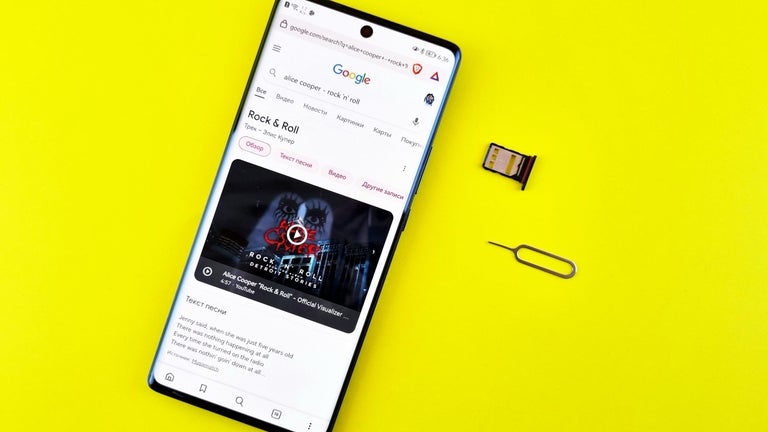Kool Karaoke Tone Off: Easily Turn Off Voice Tone on Karaoke Songs
The Kool Karaoke Tone Off extension is a helpful tool for karaoke enthusiasts who want to turn off the voice tone on select karaoke music videos from the Kool Karaoke YouTube channel. With just a few clicks, users can easily disable the voice (melody) tone, allowing them to sing along without any distractions.
To use the Kool Karaoke Tone Off extension, simply click on the Kool Karaoke icon and press the left arrow button. This will turn off the voice tone on the karaoke song. The extension also offers the convenience of remembering this setting for all new videos reloaded on the same tab, as long as the karaoke song supports this feature.
If users want to turn the voice tone back on, they can simply click the right arrow button. This flexibility allows users to customize their karaoke experience and sing along to their favorite songs with or without the voice tone.
The Kool Karaoke Tone Off extension is available for the Chrome browser and is completely free to use. It falls under the category of Browsers and the subcategory of Add-ons & Tools. Developed by jk9, this extension provides a simple and accessible solution for karaoke enthusiasts who want to enhance their singing experience on the Kool Karaoke YouTube channel.